Following are portions of dialogs displaying common fields and options in most Analytic Solver Data Science dialogs.
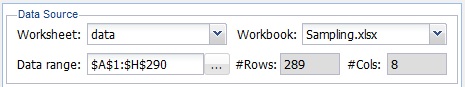
Worksheet
The active worksheet is displayed in this field.
Workbook
The active workbook is displayed in this field.
Data Range
The range of the data set is displayed in this field.
# Rows, # Cols
The rows and columns in the data set are displayed in these two fields.
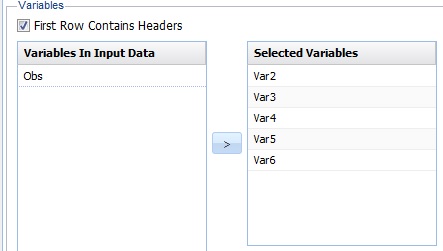
First Row Contains Headers
When this option is selected, variables are listed according to the first row in the data set.
Variables In Input Data
All variables contained in the data set are in this field.
Selected Variables
Variables listed in this field are included in the output. Select the desired variables listed in the Variables In Input Data list, then click > to shift variables to the Selected Variables field.
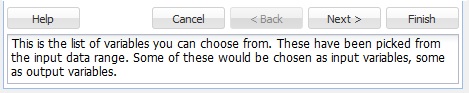
Help
Click this command button to open the Analytic Solver Data Mining Help pages.
Next
Click this command button to progress to the next dialog.
Reset
Click this command button to reset the options for the selected method.
OK/Finish
Click this command button to initiate the desired method and produce the output report.
Cancel
Click this command button to close the open dialog without saving any options or creating an output report.
